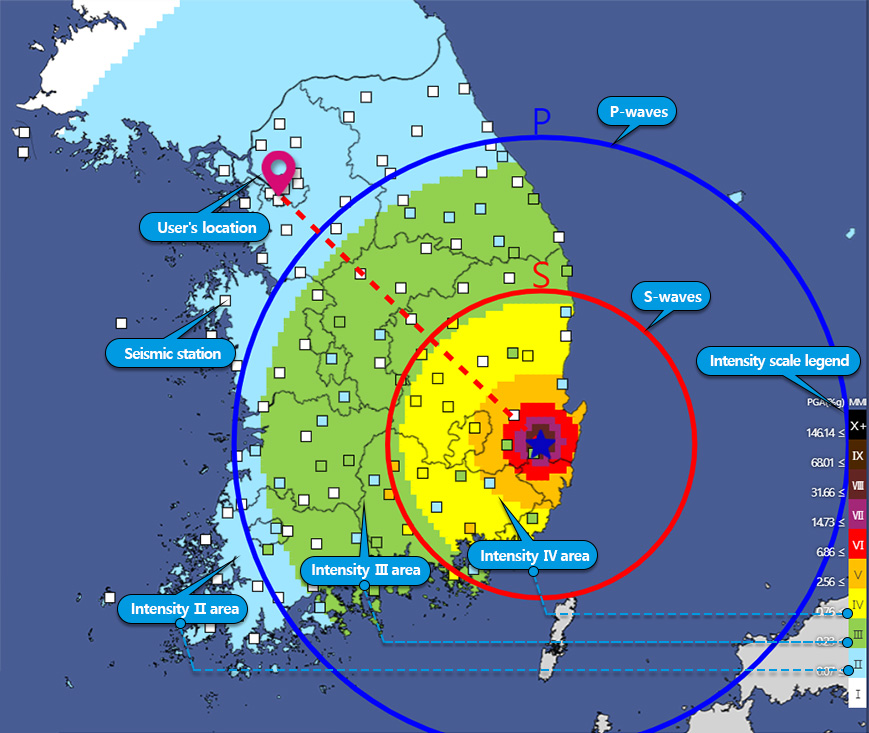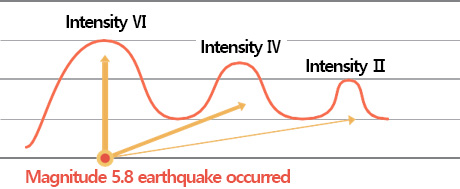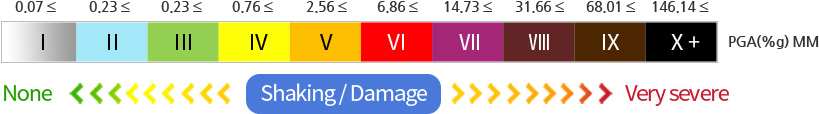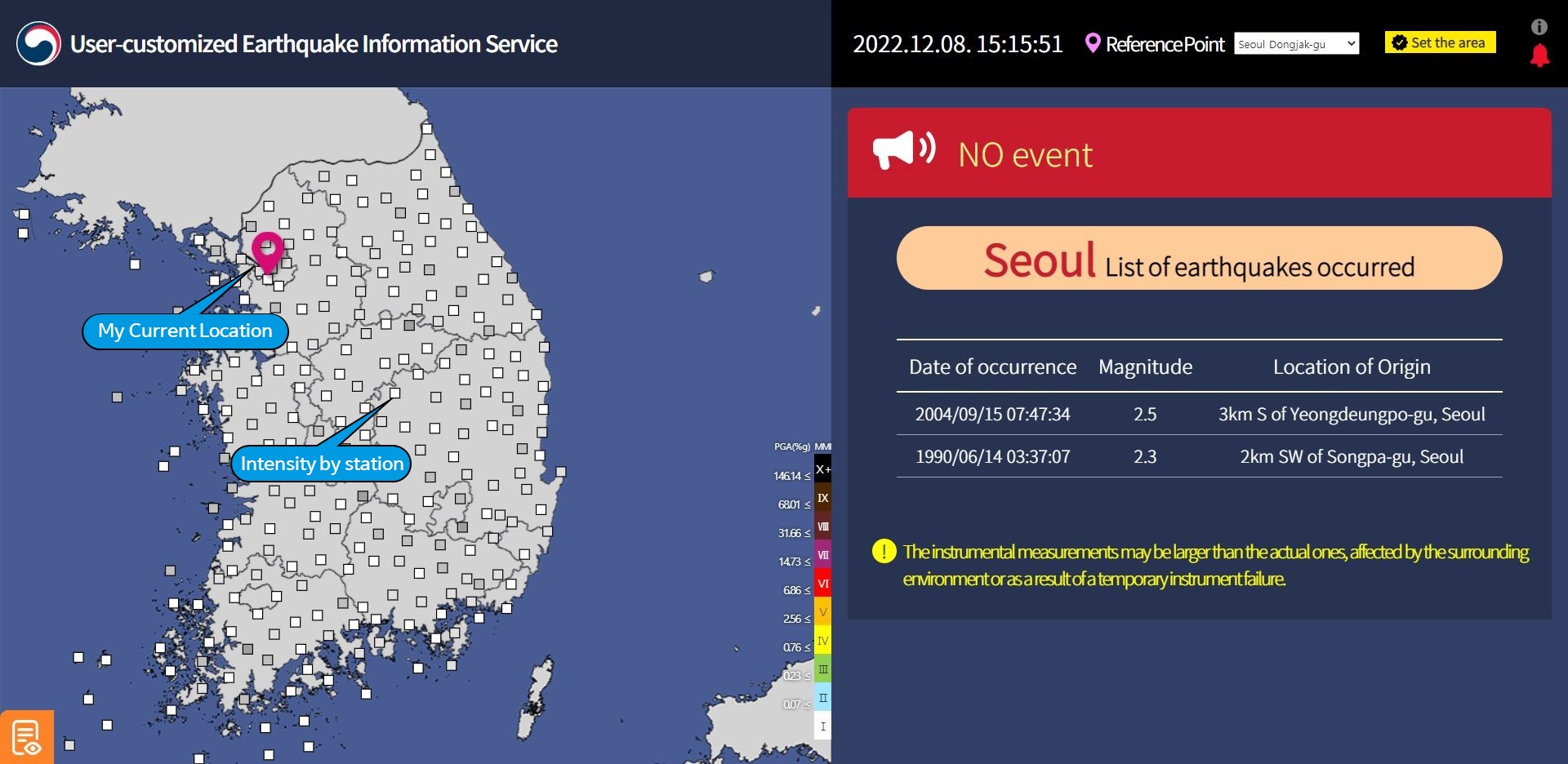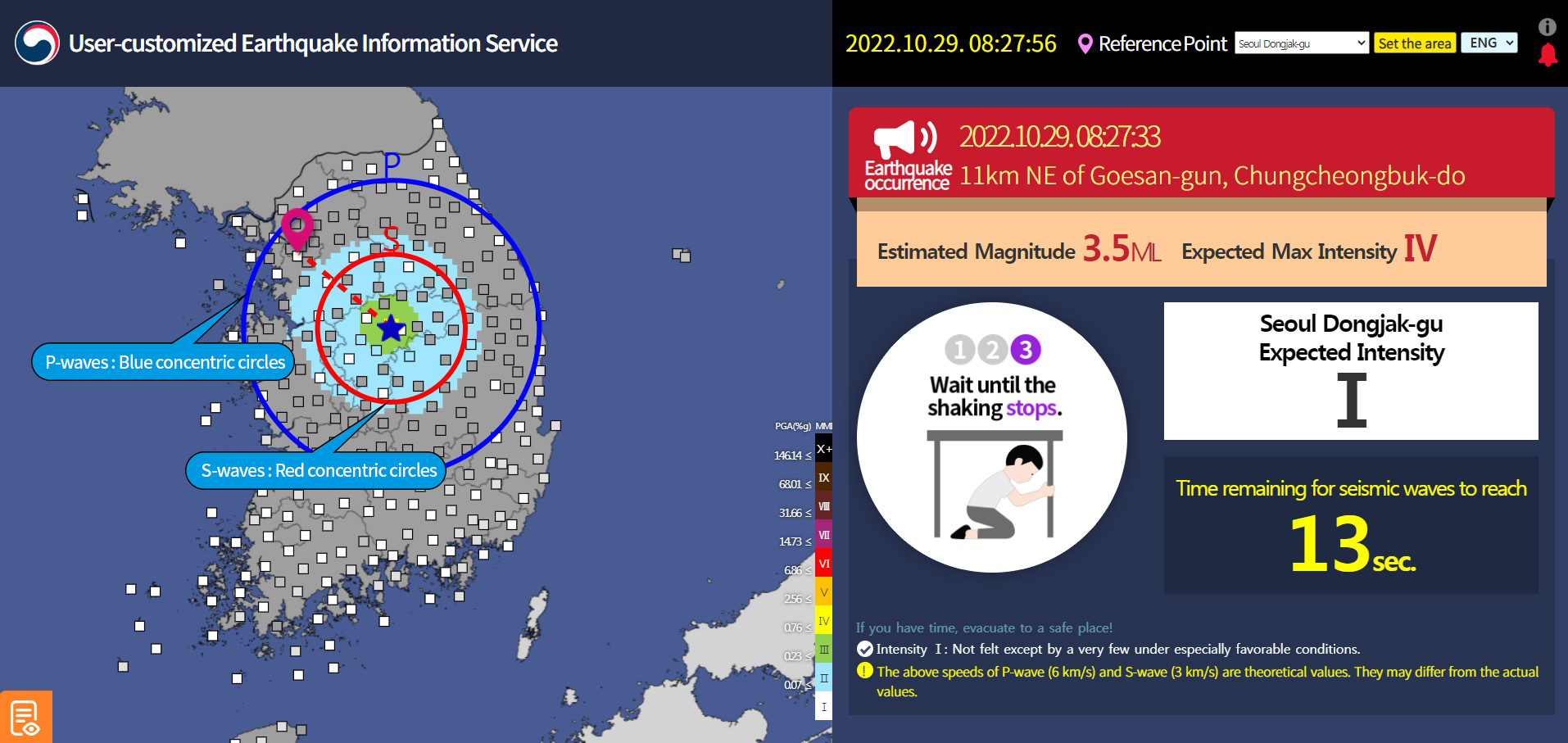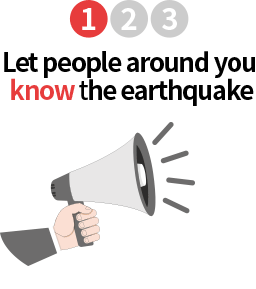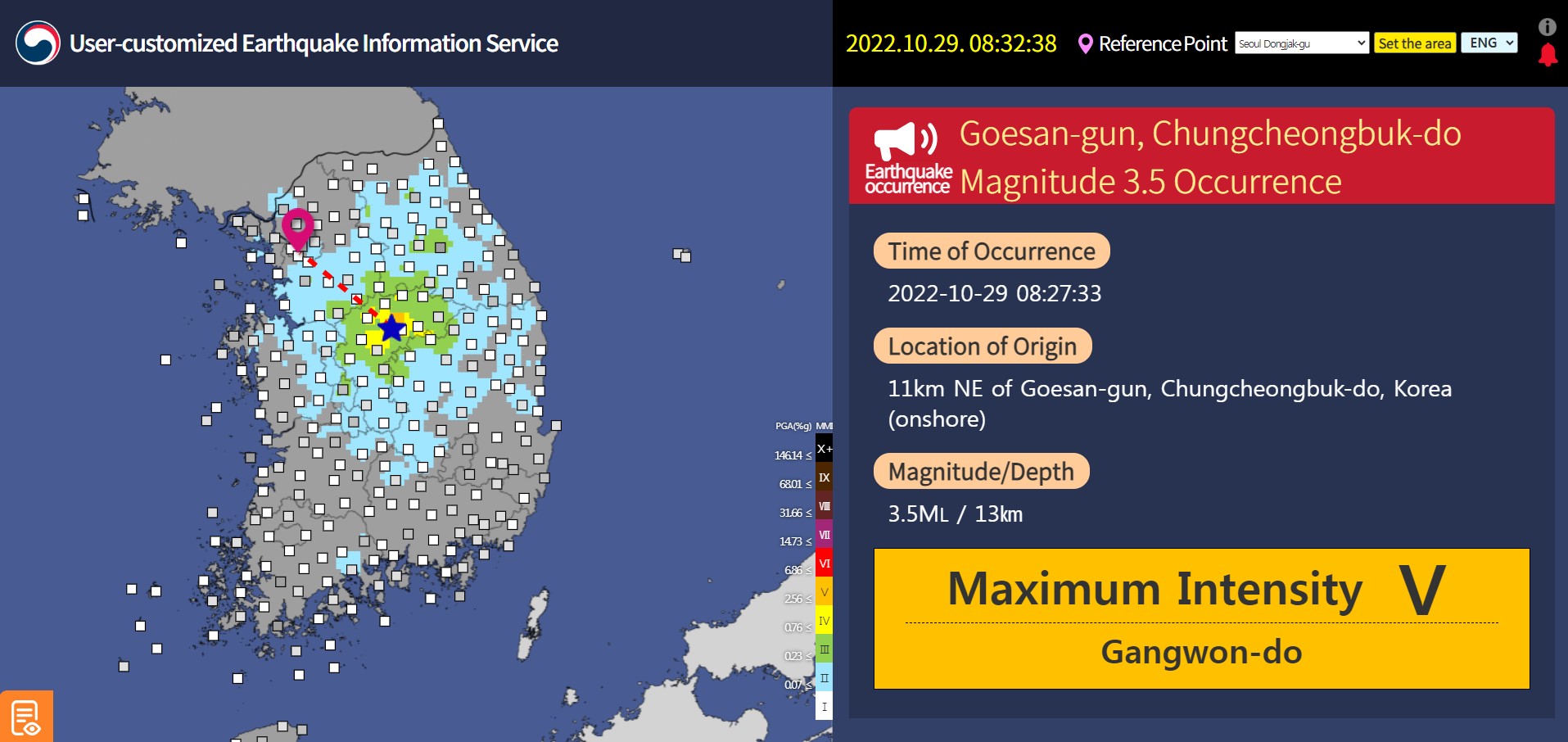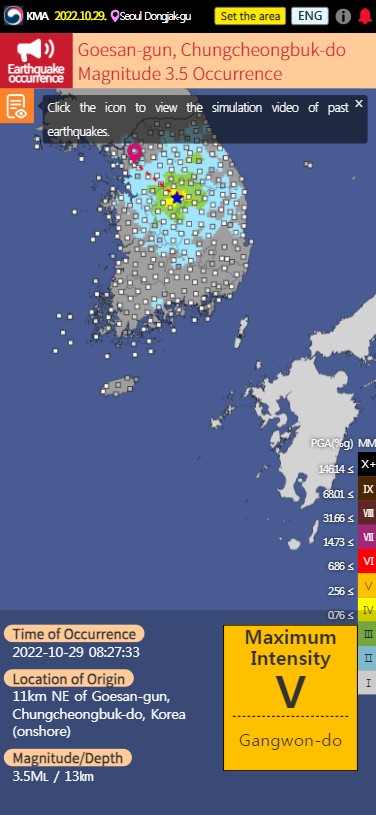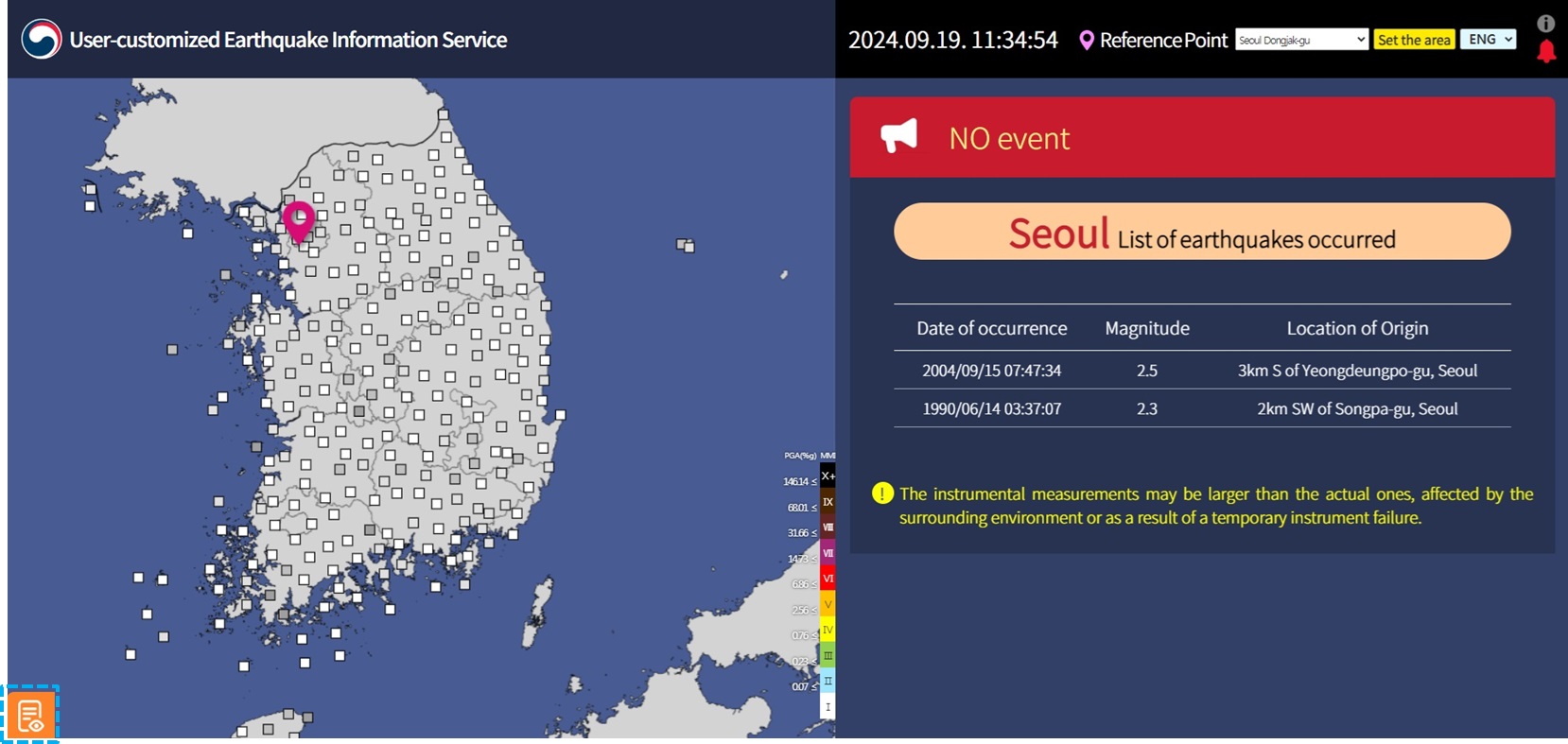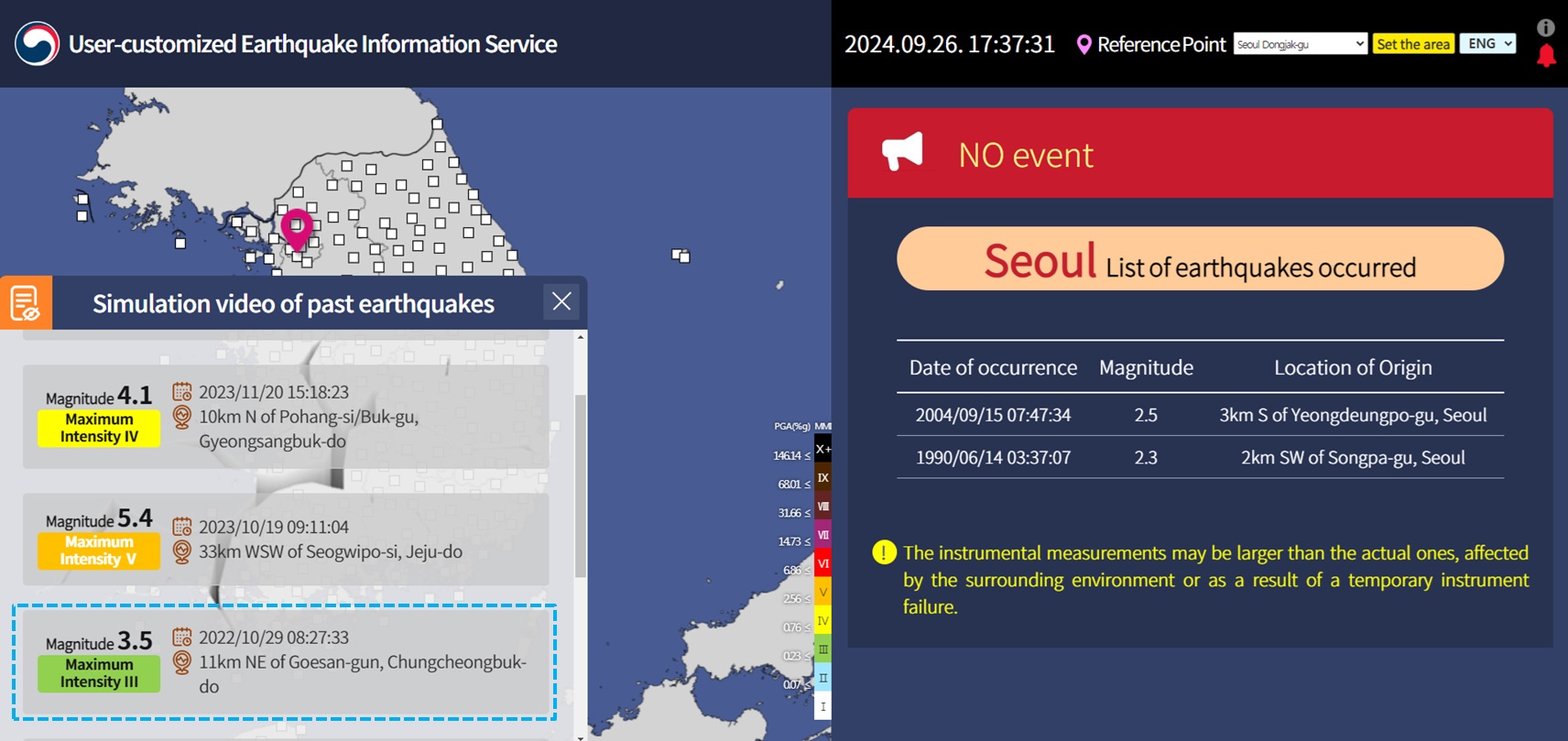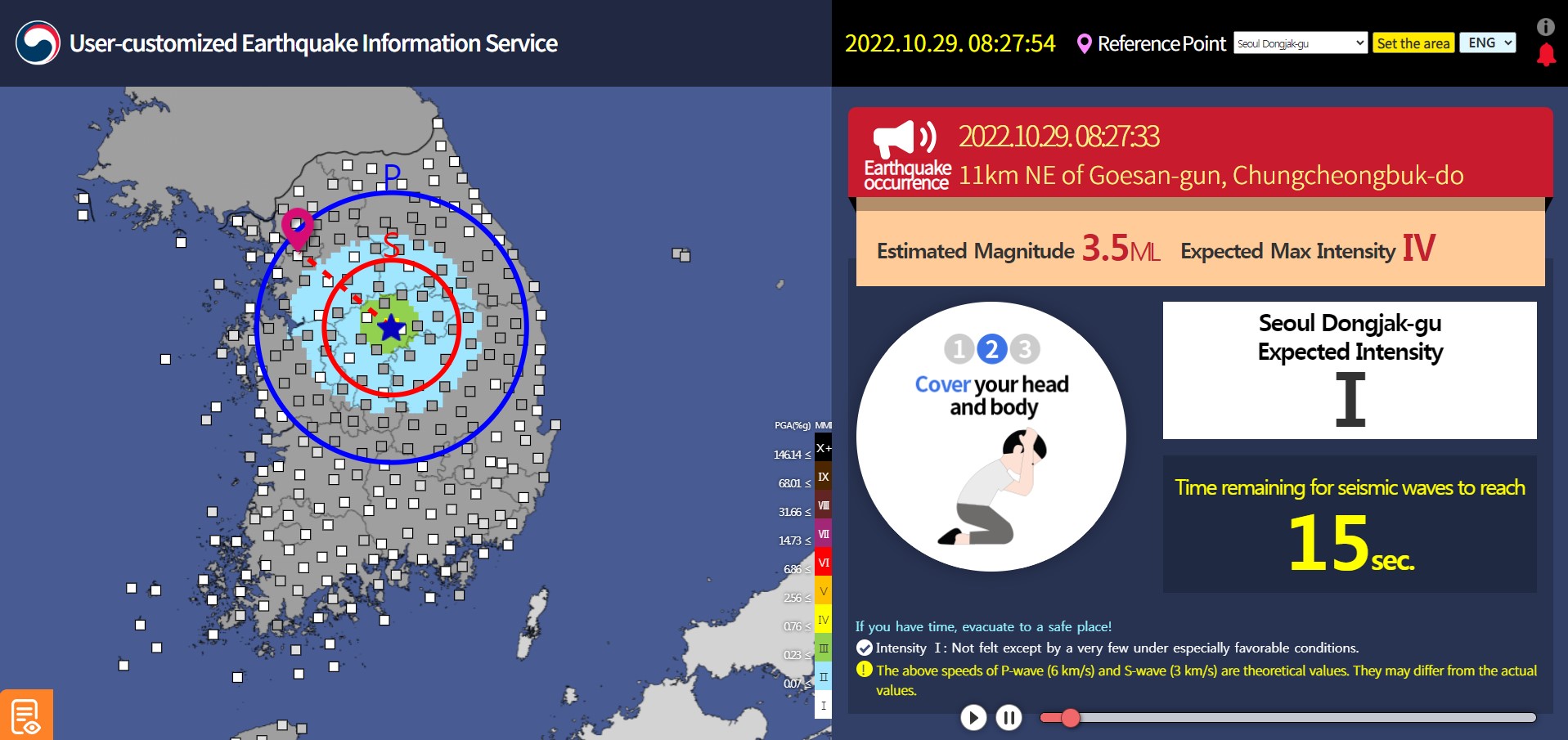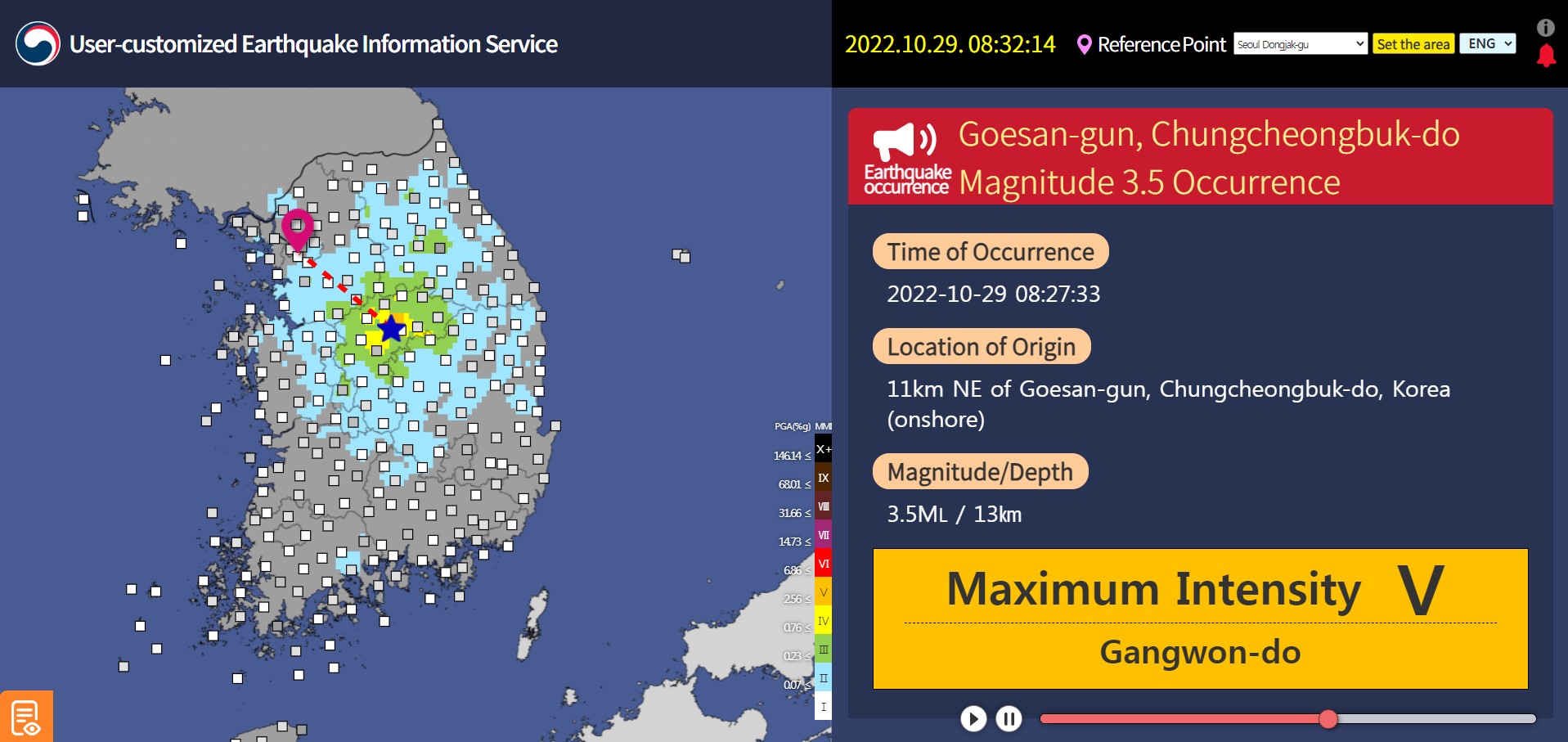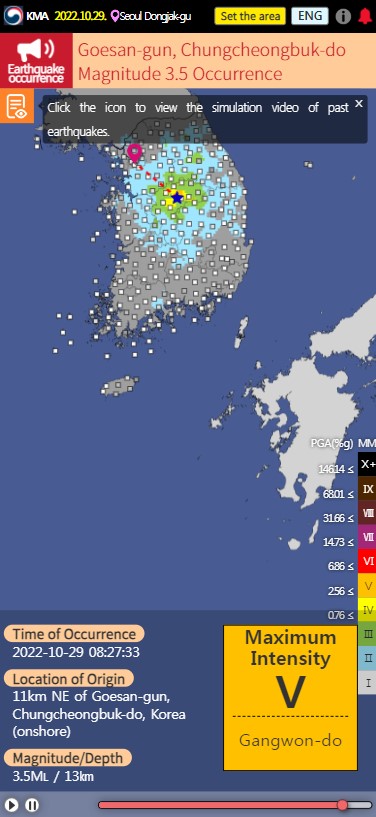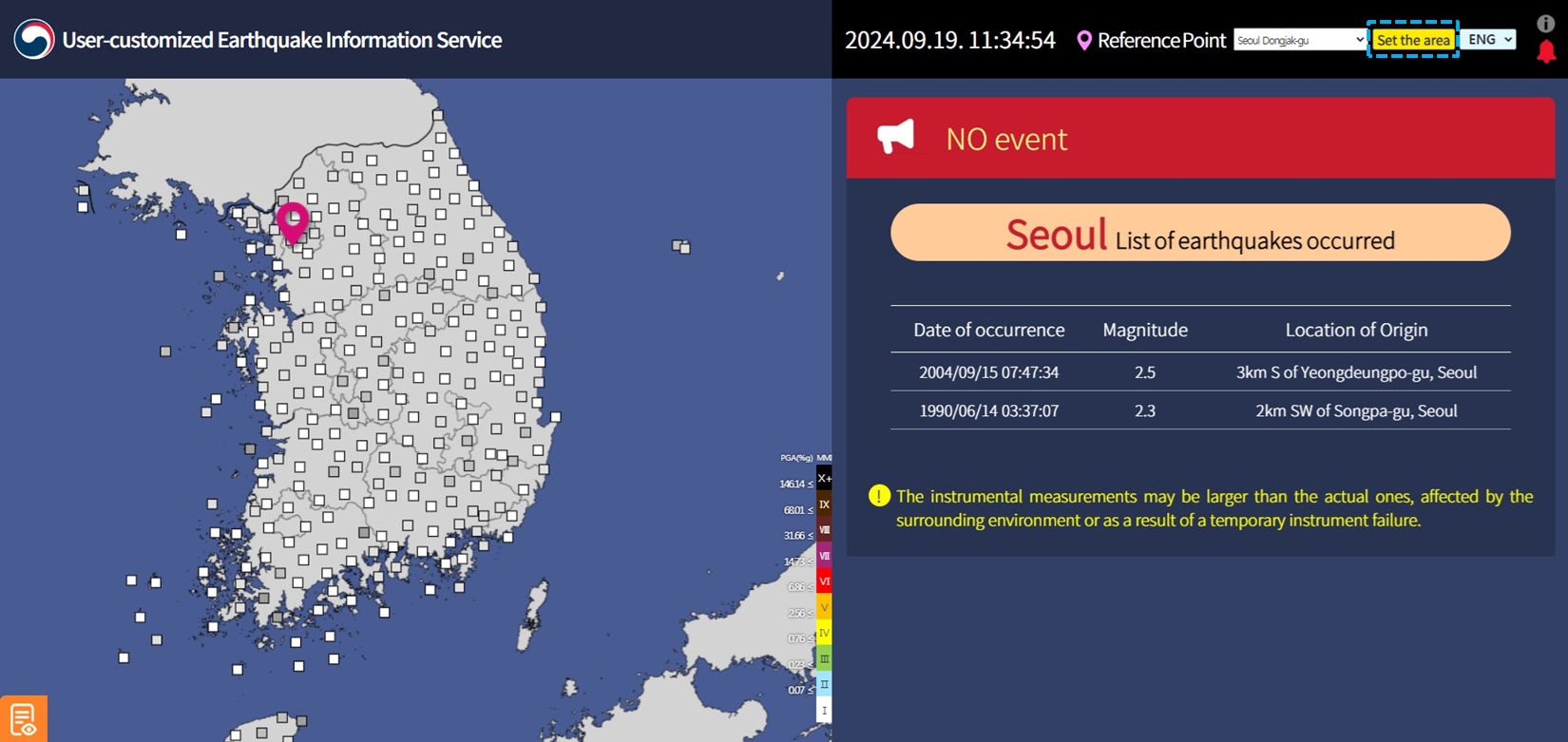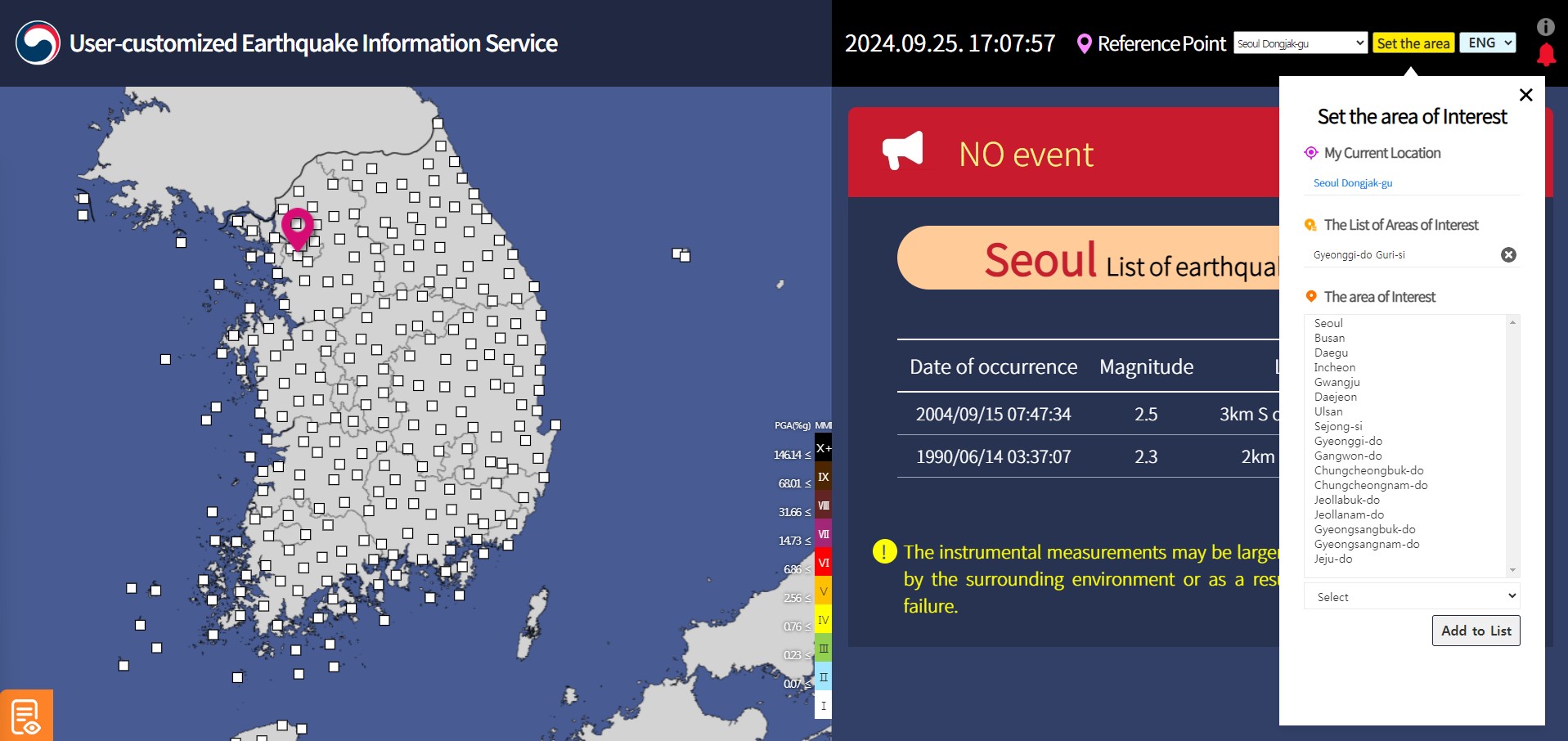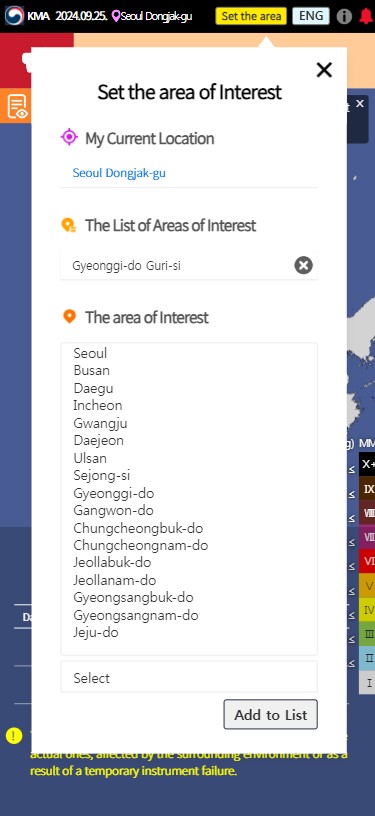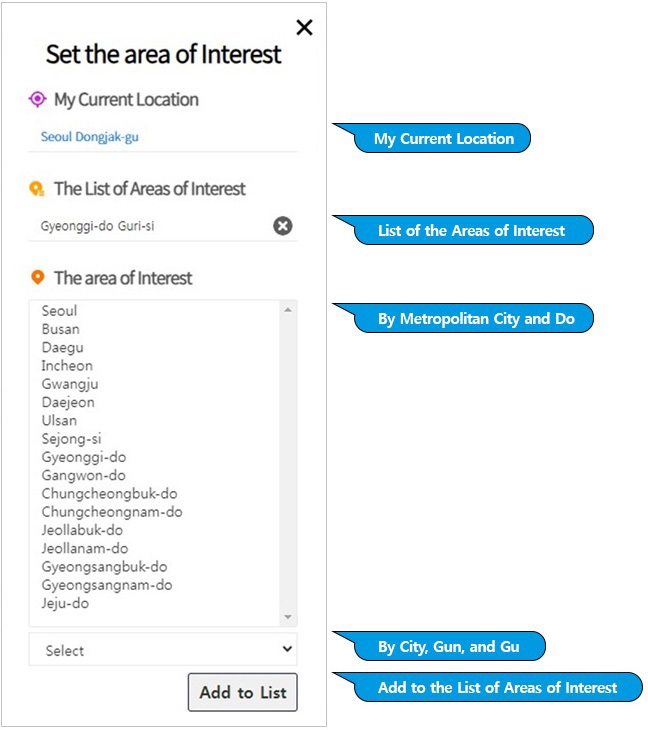Screen description
The usual screen is as follows.
The rapid information screen is as follows.
When an earthquake occurs (inland earthquakes with a magnitude of 3.5 or greater), rapid information is issued using only P-waves, which travel faster than other seismic waves.
Time of occurrence, estimated location, estimated magnitude, and expected intensity are displayed, and the intensity value of each station is expressed based on the current time.
Based on the users’ location, the estimated arrival time of seismic waves (S-waves) and the estimated movement of seismic waves are displayed as concentric circles.
(Blue concentric circles: P-waves, red concentric circles: S-waves)
Provides quick evacuation tips in the event of an earthquake.
- ① Let people around you know the earthquake.
- ② Cover your head and body.
- ③ Wait until the shaking stops.
If you have time, evacuate to a safe place.
The detailed information screen is as follows.
In order to supplement rapid information from KMA, earthquake analysts perform comprehensive manual analysis and announce detailed information(for domestic earthquakes with a magnitude 2.0 or greater)
.
The information displays the occurrence time, location, magnitude, instrumental intensity, and depth are displayed.
Simulation of past earthquakes
The simulation videos of past earthquakes are provided to allow you to see information displayed during past earthquakes.
Click the icon to see the List of Past Earthquakes. The information to be displayed is as follows.
- Rapid information screen: occurrence time, estimated location, estimated magnitude, expected seismic intensity at user location, ETA of seismic waves (S-waves), emergency responses.
※ Will be displayed when an earthquake early warning or early information is issued.
- Detailed information screen: occurrence time, location, magnitude, depth, maximum seismic intensity
※ Will be displayed when earthquake information is issued.
Select a list of past earthquakes
Display rapid information and the arrival time of seismic waves
Display of detailed earthquake information
Screen for setting an area of interest
This allows users to set the area of their interest (up to 10 areas).
Area of Interest Settings in the user-customized earthquake information service are shared with the KMA weather website.
If you don’t set the area of interest, your current location is displayed.
※ KMA weather website displays information by dong, whereas user-customized earthquake information service displays by city, gun, and gu.
※ Shortcut to KMA weather website : https://www.weather.go.kr
Area of interest setting screen
If you click Set the Area of Interest on the top right of the [Basic Screen], the Set the Area of Interest pop-up will be displayed.
How to set up an area of interest
Like the [Area of Interest Settings] pop-up screen, 'My Current Location' and the 'List of Areas of Interest' are displayed.
- Add an Area of Interest : If you want to add an area of interest, select Metropolitan City > City, Gun, Gu and click Add to List.
- Select an Area of Interest : Click an added area to set it as your location.
- Delete an Area of Interest : If you click the X mark in the List of Areas of Interest, that area is deleted from the list.
Area of Interest Settings are shared with the KMA weather website.
※Please refer to the Help page in the KMA weather website to set your area of interest on the weather website.